
Bitbucket Cloud pricing is using dark pattern design and is heavily overpriced
I like Bitbucket and I think that it is not a bad product at all. If you want to use Bitbucket as a single developer, or a small team of 2–3 individuals, however, it is horribly overpriced, and it is not that obvious to you as a customer! The reason is that Atlassian is using dark pattern design to trick you into thinking you will pay $3.65 for a user, but in reality you will pay $18.25 because you can't purchase fewer users than 5!
Let us take a look at what the GUI tells us when you are in Bitbucket and you go to check the plans to see if you want to upgrade.

Nowhere on this screen does it say that there is a minimum number of users that you have to pay for. This view suggests that there is no such limit at all, which is what would make sense, as there is no reason to set a limit to the number of users for a product like Bitbucket.
This is where I think you should show the expected cost for a plan change. In fact, I believe this is even mandatory, legally, in many countries as you are now not being honest about the cost, and you are basically scamming the users into paying a lot more than expected. In fact, for me, this jumped up 5 times because I just wanted the standard for myself to use on this website.
So what does the Bitbucket pricing page say?
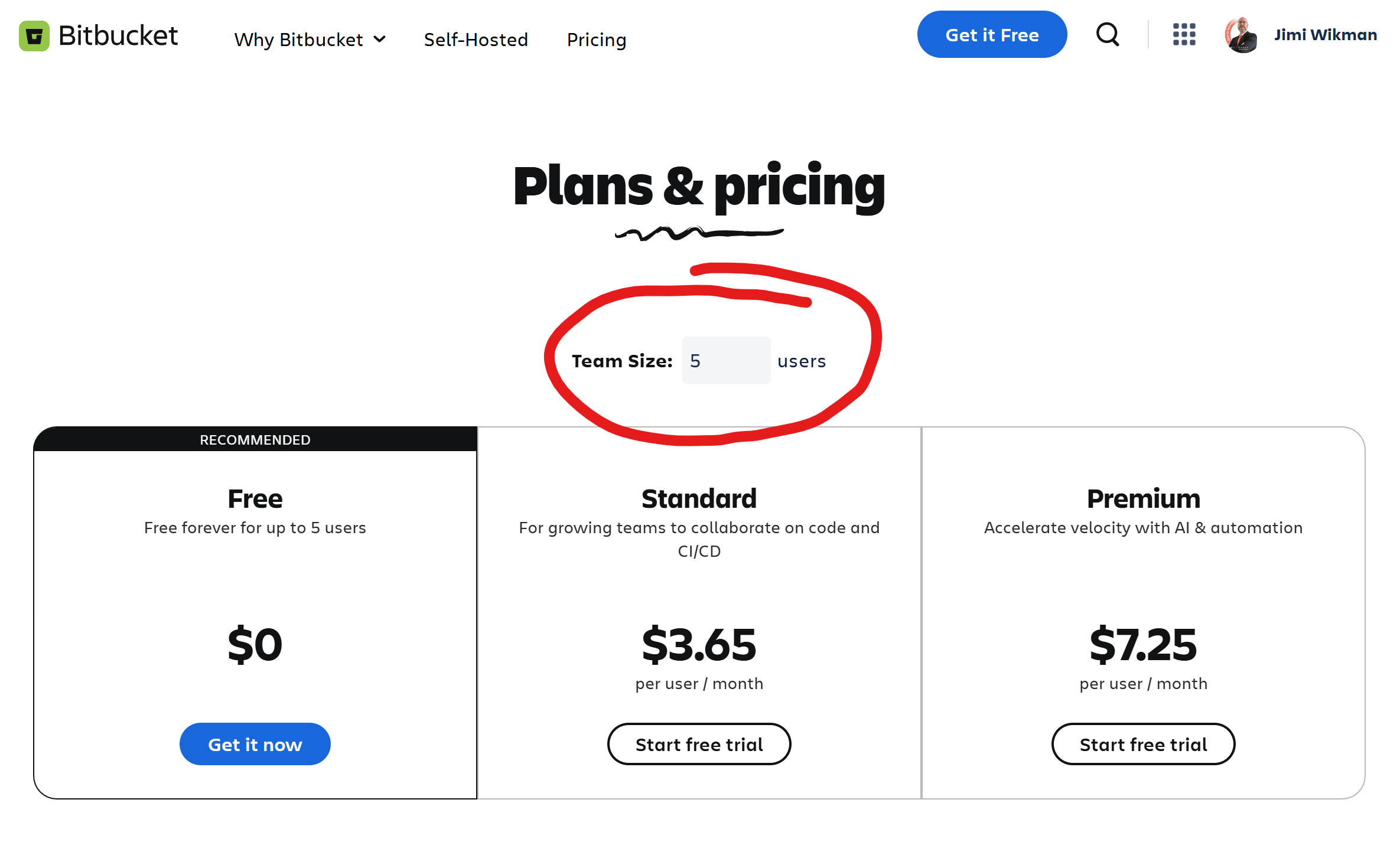
Again this says $3.65 per user per month and nowhere can you find the information that there is a minimum number of 5 users that you have to pay for. They have purposely added 5 users to the pricing table, which technically makes this value true, as it is $3.65 per user if you select 5 users. For a total of $18.25, even for just one user.
The ONLY place I have found where the actual pricing and the requirement that you have to pay for a minimum of 5 users are found is on the pricing FAQ, which is a tiny side link in Bitbucket in the overview page: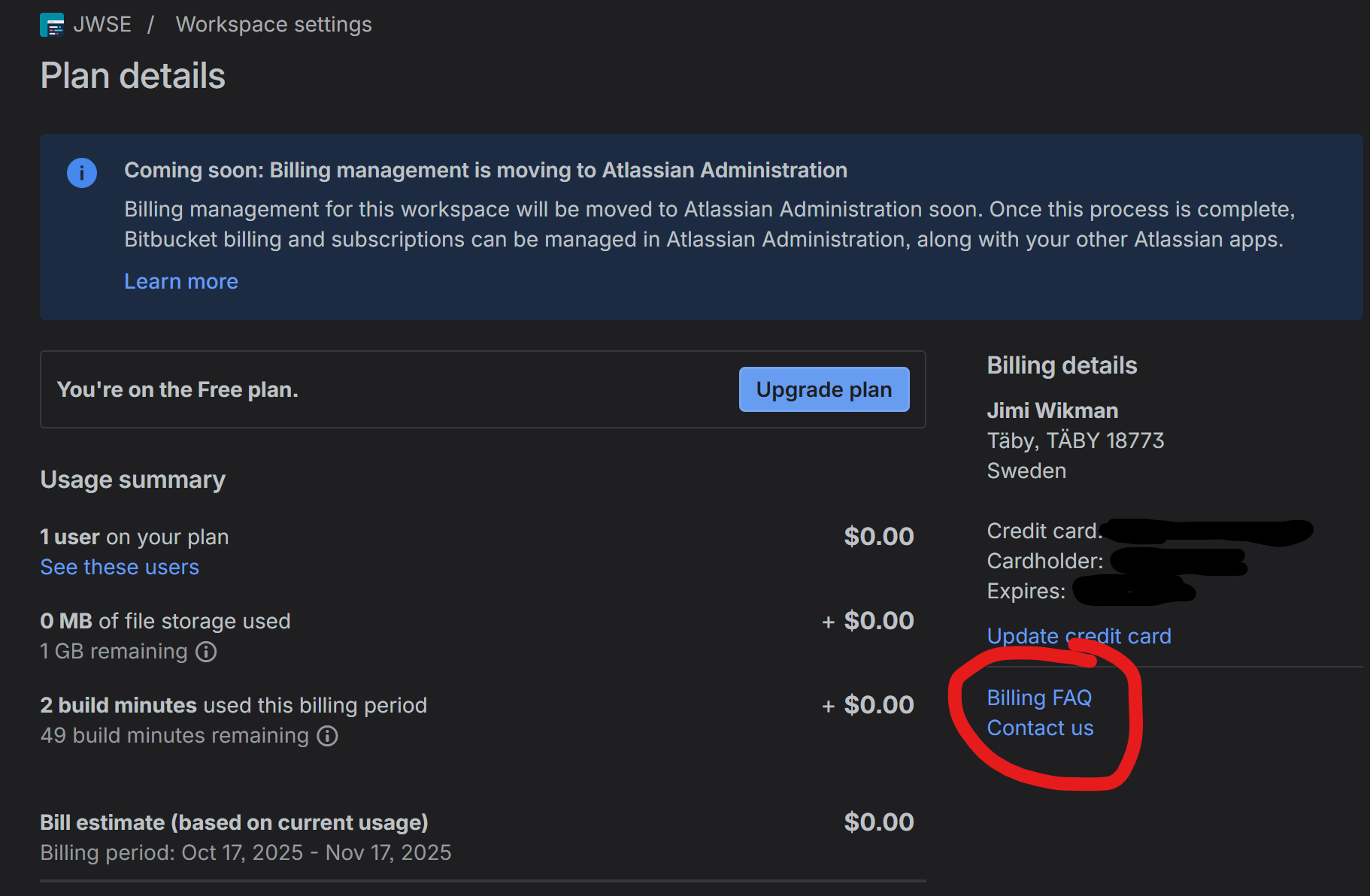
This tiny link is also available on the Bitbucket pricing page in the FAQ, but not under a section you would expect, but under the section on over usage: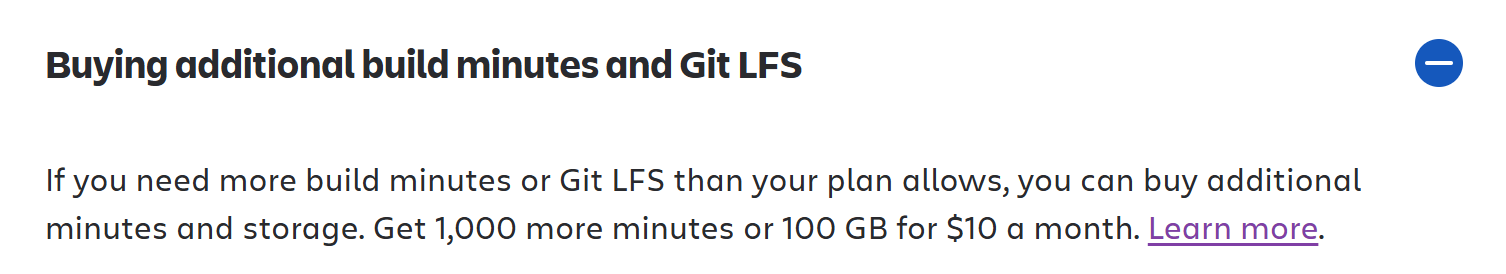
On that page that you can find if you are really, really, really looking for it and explore all links, then you will find the following information:
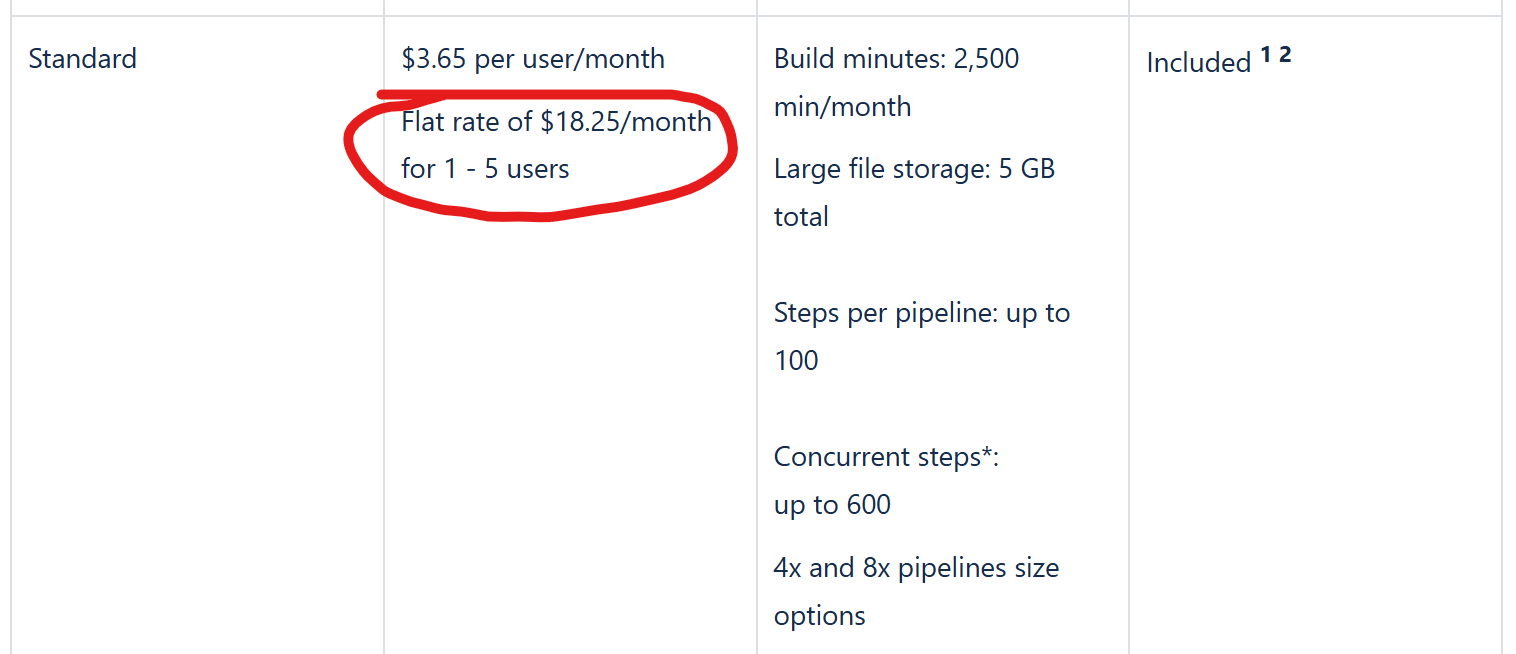
This kind of practices to hide costs in the hopes that someone will miss that the monthly cost is many times higher is just a bad look for Atlassian. For me as an Atlassian fan who happen to love the functionality of Bitbucket and Bitbucket pipelines, this is a huge turn-off. Not just that I have to pay almost as much to use Bitbucket standard than I do for Jira premium, which is priced at $18.30 per user and month, but the fact that they are using omitting that on the pricing pages by using dark pattern design to trick us...
I will use the free version, as there is zero reason for me to pay that much for the standard functionality. This will also 100% prevent me from getting the software collection unless they will have a pricing that will work for me as a single user, or a team smaller than 5.
I am disappointed to say the least.






Recommended Comments