
Chapter one is done - First draft.
The first draft of the first chapter for the Advanced Atlassian Administration book is now done. While the smallest chapter, it feels good to have a first draft completed anyway, and I take the win.
Great feedback from @Staffan Redelius and a good reminder from @Bryan Guffey to include that what we do as Atlassian administrators matters.
Here are the chapters in the Introduction:
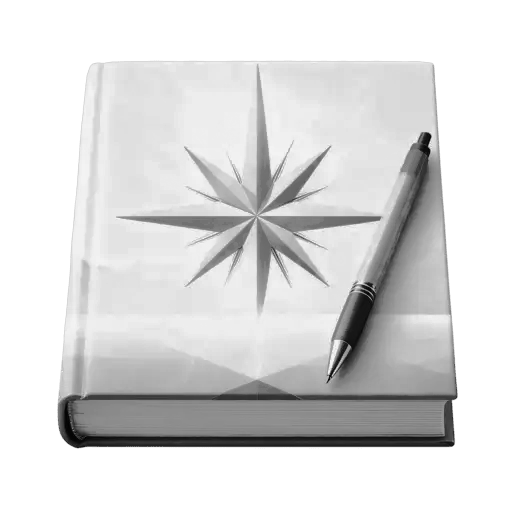 Why did I write this book?
Why did I write this book?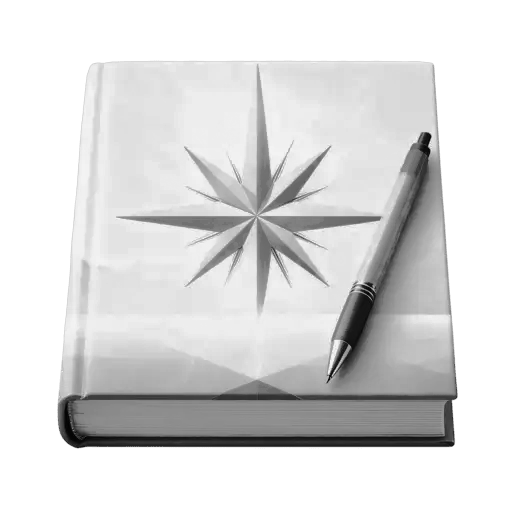 Who is Jimi Wikman?
Who is Jimi Wikman?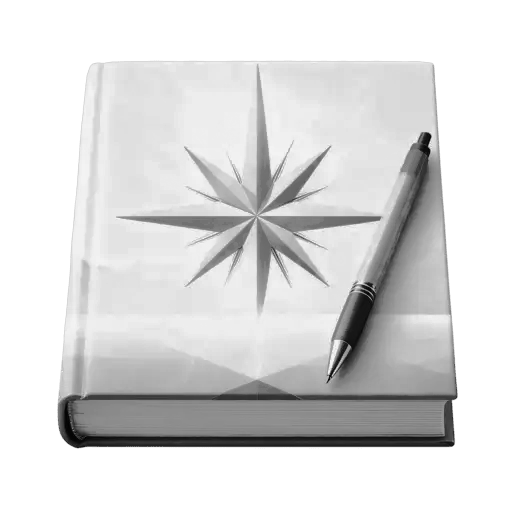 My journey to become an Atlassian Administrator
My journey to become an Atlassian Administrator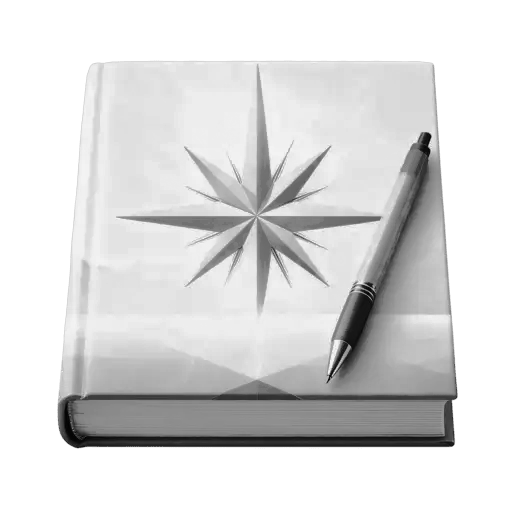 Your Users Are Incompetent
Your Users Are Incompetent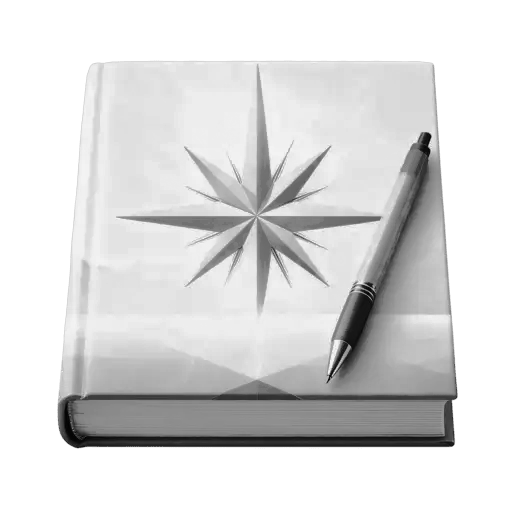 Your Work is More Complex Than You Think
Your Work is More Complex Than You Think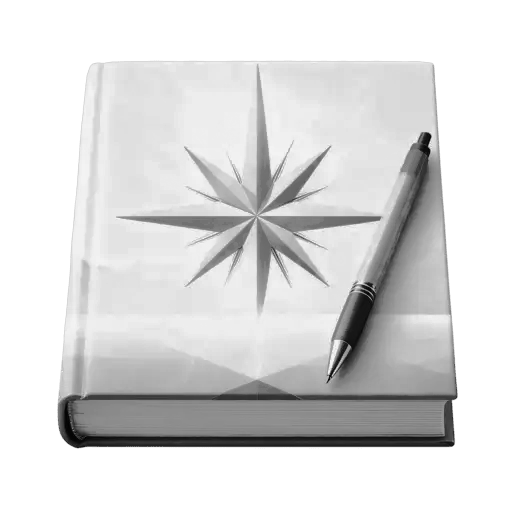 You Are More Competent Than You Think
You Are More Competent Than You Think





Recommended Comments